
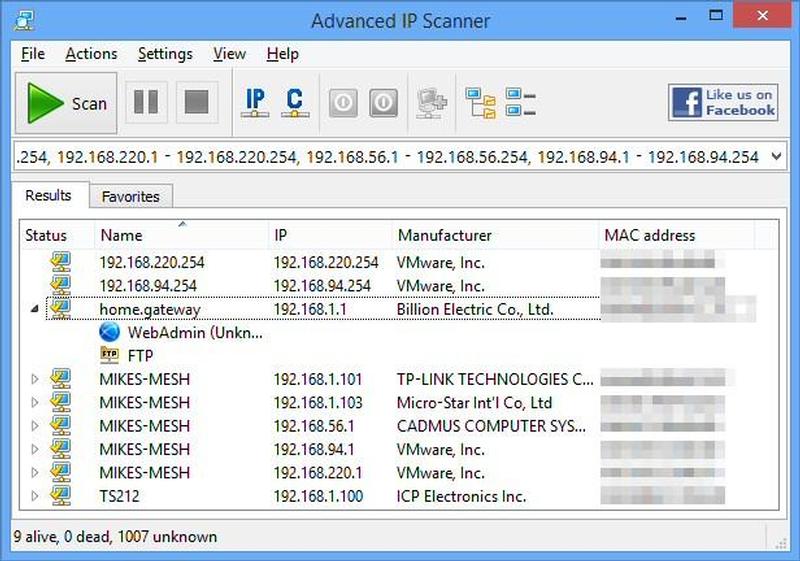
And you have just located the password and username you have entered on the unprotected login page - whether or not the password and username are correct are irrelevant. Once you get there look in the red text paragraphs and try to find what I was able to locate in the picture. In the Sharing & Permissions settings, give the admin Read & Write privileges. In macOS, right-click the app icon and select Get Info.
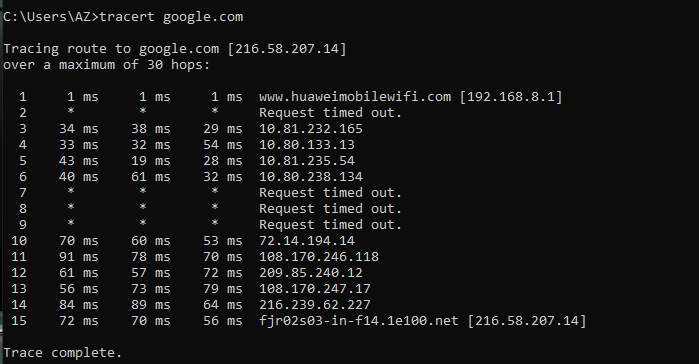
In Windows 10, search for Wireshark and select Run as administrator. Then you will right click on it and go down to "FOLLOW" then to "TCP STREAM". You must be logged in to the device as an administrator to use Wireshark. You can see exactly what I am talking about if you follow the pictures above. Then at the far right of the packet in the info section you will see something like ".login" or "/login". This drastically narrows the search and helps to slow down the traffic by minimizing what pops up on the screen. By filtering this you are now only looking at the post packet for HTTP.

Wireshark comes with the option to filter packets. HTTP (Hyper Text Transfer Protocol) is the protocol we will be dealing with when looking for passwords.

We cover more such Discord How-tos in our guide. By simply opening the site in the browser, they can find their IP address (both IPv6 and IPv4 address) and share it with you.


 0 kommentar(er)
0 kommentar(er)
